GBase 8s
适配迁移
文章
创建Maven连接数据库
 GBase社区管理员
GBase社区管理员发表于2024-04-23 09:49:21461次浏览0个评论
1、创建一个新的项目
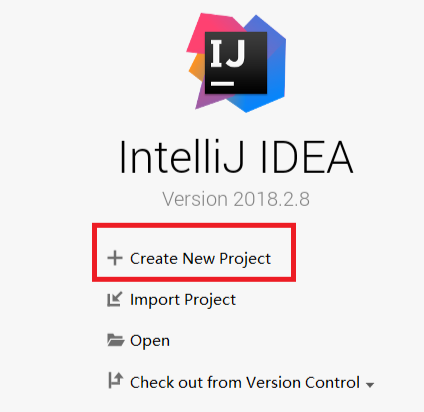
2、选择Maven
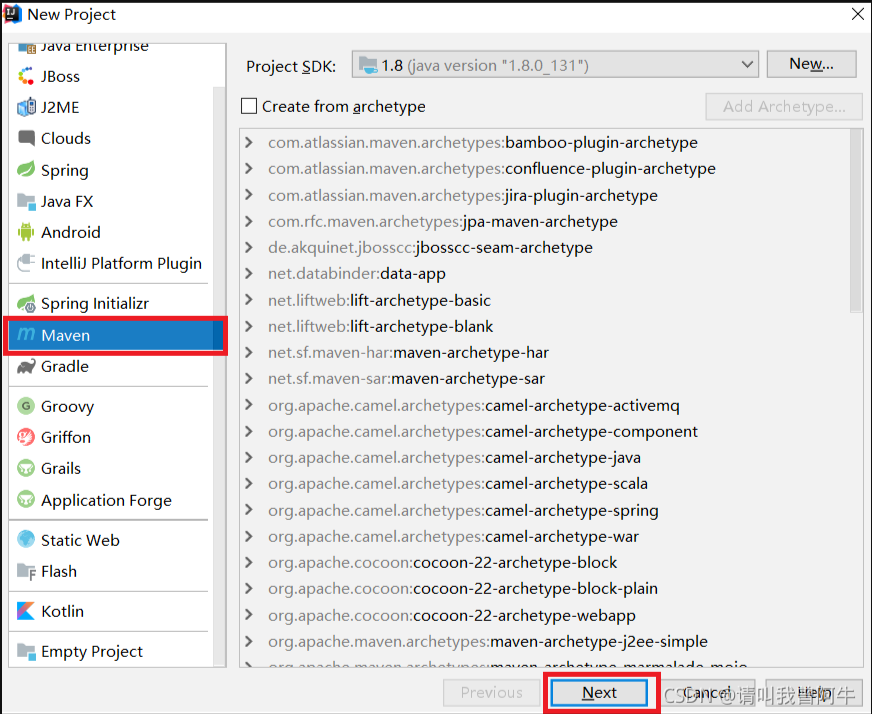
3、定义组名称
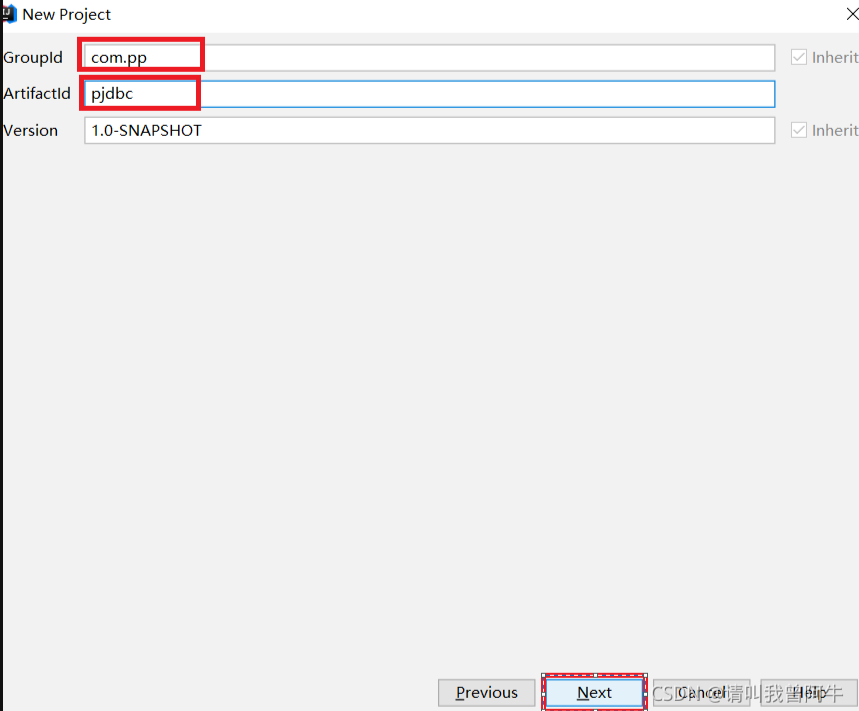
4、完成
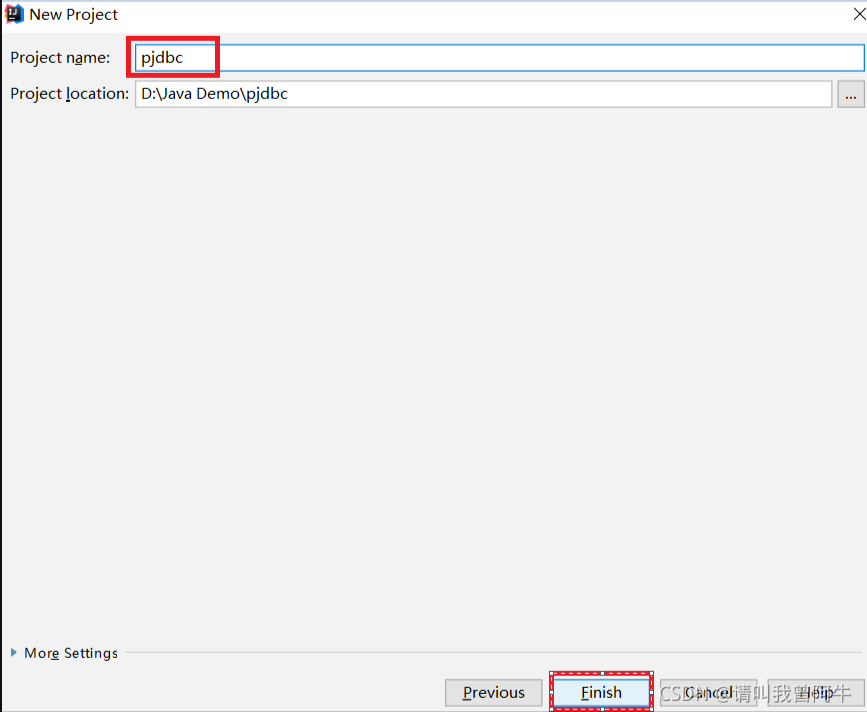
5、在pom.xml中增加如下内容
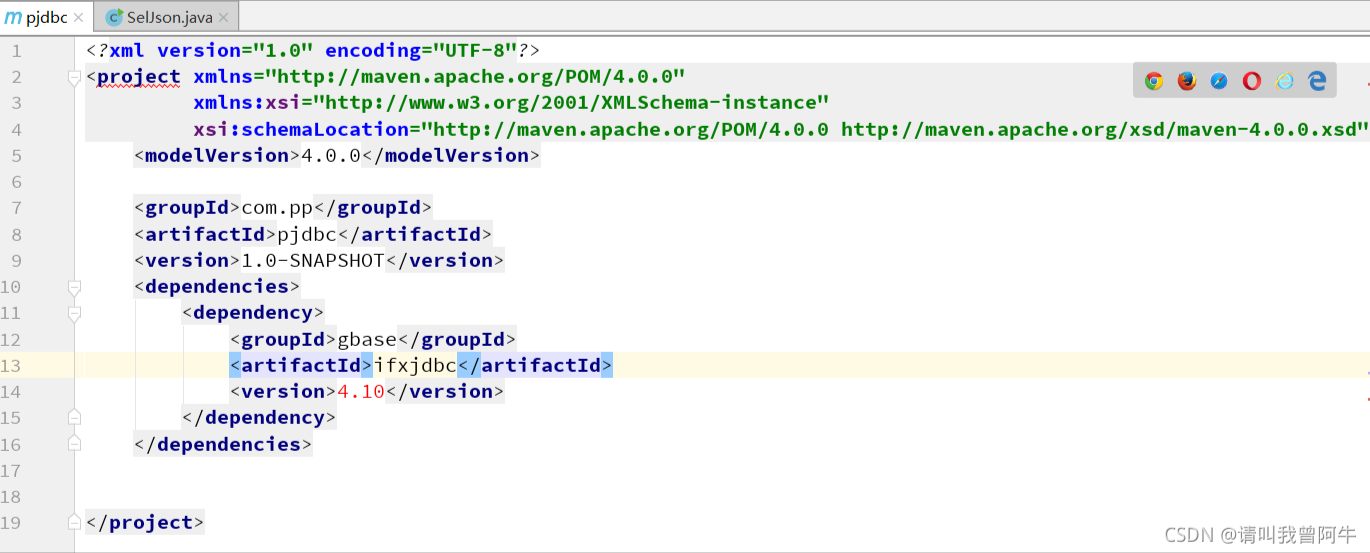
注意:
右下角会有导入的提示,必须把ifxjdbc.jar放入pjdbc目录下后,再点击导入。
6、导入类
选择ifxjdbc.jar,右键,add libaries XXX
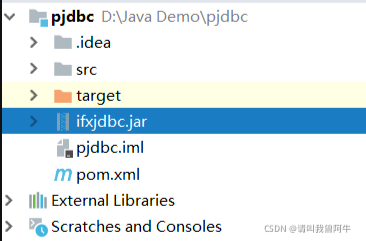
7、创建类
在src/main/java目录下创建包com.pp,在包下面创建类
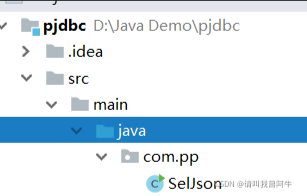
8、创建查询代码
package com.pp;
import com.pp.util.JdbcUtil;
import java.sql.*;
public class SelJson {
public static void main( String[] args)
throws SQLException, ClassNotFoundException {
try {
Connection conn=JdbcUtil.getCconnection();
//查询tabjson数据表里的数据
String sqls="select * from tabjson where col1=? ";
PreparedStatement stmt = conn.prepareStatement(sqls);
stmt.setInt(1,100);
ResultSet rs1 = stmt.executeQuery();
while ( rs1.next() ) {
//输出查询结果
int col1=rs1.getInt(1);
String col2=rs1.getString(2);
System.out.println(col1+"\t"+col2);
}
JdbcUtil.CloseResource(conn,stmt,rs1);
} catch( Exception e) {
e.printStackTrace();
}
return;
}
}
========================使用db.properties====================================
1、新建配置文件
resources => new => file
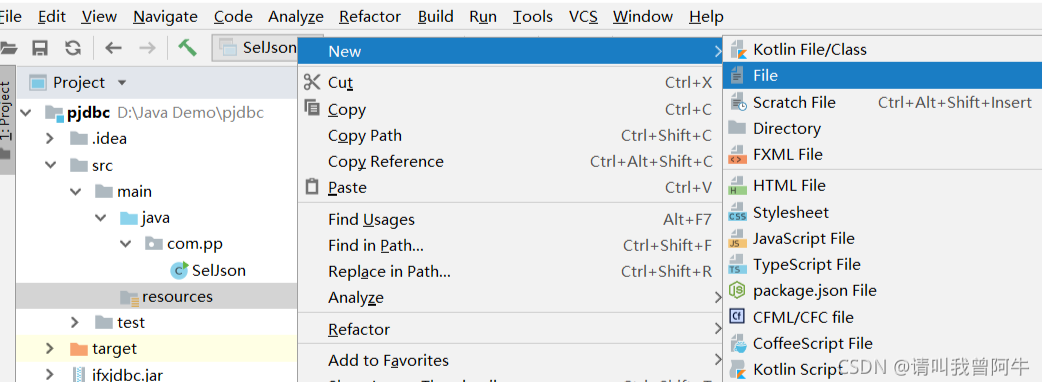
2、编辑db.properties
driver=com.gbasedbt.jdbc.Driver
url=jdbc:gbasedbt-sqli://192.168.69.219:9022/ttdb:GBASEDBTSERVER=gbase01;NEWCODESET=GB18030,GB18030-2000,5488;DB_LOCALE=zh_cn.GB18030-2000;CLIENT_LOCALE=zh_cn.GB18030-2000;
user=gbasedbt
password=XXXX
3、创建JdbcUtil类
package com.pp.util;
import java.sql.*;
import java.util.ResourceBundle;
public class JdbcUtil {
private static String driver ;
private static String url ;
private static String user ;
private static String password ;
static {
try {
ResourceBundle bundle = ResourceBundle.getBundle("db");
driver=bundle.getString("driver");
url=bundle.getString("url");
user=bundle.getString("user");
password=bundle.getString("password");
} catch (Exception e) {
e.printStackTrace();
}
}
public static Connection getCconnection(){
try {
Class.forName(driver);
Connection connection=DriverManager.getConnection(url,user,password);
return connection;
} catch (Exception e) {
e.printStackTrace();
}
return null;
}
public static void CloseConnection(Connection connection){
if(connection!=null){
try {
connection.close();
} catch (SQLException e) {
e.printStackTrace();
}
connection=null;
}
}
public static void CloseStatement(Statement statement){
if(statement!=null){
try {
statement.close();
} catch (SQLException e) {
e.printStackTrace();
}
statement=null;
}
}
public static void CloseResult(ResultSet resultSet){
if(resultSet!=null){
try {
resultSet.close();
} catch (SQLException e) {
e.printStackTrace();
}
resultSet=null;
}
}
public static void CloseResource(Connection connection,Statement statement,ResultSet resultSet){
CloseResult(resultSet);
CloseStatement(statement);
CloseConnection(connection);
}
}
评论
登录后才可以发表评论


热门帖子
- 12023-05-09浏览数:16913
- 22020-05-11浏览数:10343
- 32019-04-26浏览数:10327
- 42023-09-25浏览数:9754
- 52023-07-04浏览数:9544
